Frequently asked questions and answers
question_answerWhat do I need to sign in?
1. Your e-mail address needs to be registered at your school.
2. You need a Schoolity, Google or Facebook account.
question_answer2. You need a Schoolity, Google or Facebook account.
I would like to use a Schoolity account to sign in!
Go to the login page and fill in your username (e-mail address) and password.
The first time you sign in click the button "New password" and follow the instructions.
question_answerThe first time you sign in click the button "New password" and follow the instructions.
I would like to use a Google account to sign in!
Go to the login page and choose "Google". You may use an existing Google account or create a new one here.
If you create a new account you may check "I prefer to use my current email address" if you don't want a new Gmail address (name@gmail.com).
question_answerIf you create a new account you may check "I prefer to use my current email address" if you don't want a new Gmail address (name@gmail.com).
I would like to use a Facebook account to sign in!
Go to the login page and choose "Facebook". You may use an existing Facebook account or create a new one here.
question_answerI try to sign in and receive an error message stating that my e-mail address is not registered at my school!
Your e-mail address is most likely not registered properly at your school. Please, get in contact with your school.
question_answerI try to sign in and receive an error message stating that my e-mail address is not registered at my school and the address in the message is not the one I signed in with!
If you sign in with a Google or Facebook account the primary e-mail address of that account needs to match the one registered at your school.
question_answerI have a Google acount. How do I check which e-mail address is set as primary?
question_answerI have a Facebook acount. How do I check which e-mail address is set as primary?
question_answerCan I set a non Gmail e-mail address as primary for a Google Gmail account?
No. Instead get an empty Google account (see above).
question_answerI forgot my account password!
question_answerI'm a parent and I get an error message stating that access is denied!
If your child has turned 18 he or she must enable "Parent access".
question_answerWhich web browsers are supported for computers?
The latest version of Chrome, Firefox, Safari and Edge.
question_answerWhich mobile devices and browsers are supported?
The latest version of Safari on iPhone/iPad and Chrome on Android devices.
Other platforms should also work but are not tested regularly by Schoolity.
question_answerOther platforms should also work but are not tested regularly by Schoolity.
Is there a mobile app for Schoolity?
sentiment_dissatisfiedI have tried everything else...