What we offer
checkAll in one school system
Schoolity offers a complete suite of school features. All parts fit together and are synchronized. No need to export / import files between different systems.
checkAdministration
Detailed records of students, classes, groups, subjects, teachers, staff, rooms, equipment, lessons and courses as well as the ability to add own fields. Support for import, export, sorting and filtering. Photo lists per classes, groups and subjects. All fields are searchable.
checkTimetabling
Powerful timetabling (scheduling) tools directly in the browser without the need for external applications. Multiple users can edit simultaneously. All operations are checked to prevent double bookings. View multiple timetables in one page.
checkRoom Reservation
Room bookings available to all teachers.
checkAttendance
Parents can notify the school if the child is absent. Teachers receive up to date data before they take attendance. Attendance is shown as an overlay in the schedule. Automatic warnings can be sent to students and parents in case of invalid absences. Detailed statistics may be display over any period of time.
checkCommunication
Communicate with teachers, students and parents via internal message, email or text message. Easily create internal information pages that are easy to maintain or link external sites.
checkCurriculum (study plan)
Individual curriculums with grades and statistics. Create centralized curriculums to serve as the basis for different programs and students individual curriculums. Students can select non-mandatory courses based upon their curriculum.
checkLesson planning (agenda)
Add agendas to individual lessons. Agendas can contain rich text, links, images, videos and documents.
checkSubject sites / course sites
Create live pages with content, assignments and discussions for each subject / course.
checkAssignments
Create assignments for the whole group. Link documents or let students hand in documents. Supply feedback to each student individually. View the assignment schedule to assess workload.
checkUrkund
Submitted student documents can be automatically checked for plagiarism via Urkund.
checkRubrics (matrixes)
Color students skills in a rubric. Comment on specific parts of a skill.
checkStudent evaluation
Assess students using results from assignments and rubric. Assign students at risk of failing a class a warning and action plan.
checkPrognosis
Give students continuous updates on how well they are doing in each course.
checkFeedback
Conduct dialogues with individual students. Allow students to create posts used during parental talks.
checkStaff resources planning
Plan staff resources in sync with the schedule. Get a visual overview of working hours.
checkMobility & Flexibility
Work or study wherever you want with your favorite tools. Whether it's a computer, tablet or mobile phone. Schoolity is available in the web browser as well as app in the App Store and Google Play.
checkGoogle Workspace for Education (Google Apps for Education GAFE)
Optional: Let Schoolity manage Google Workspace users, groups and documents. Automatically create a unified folder structure for all users such as submission folders, shared material, etc.
checkCalendar
Subscribe to your schedule including lesson agendas directly in your calendar application.
checkEvents
Events such as national tests can easily be added to the existing schedule. Students see events as a extra lesson while teachers see how many students will be absent from the original lesson.
checkLanguage
Choose to work in Swedish or English.
checkReports
Generate advanced reports with a few keystrokes. Examples: How many students will take a particular course next year? Are all students graded for their current courses?
checkPrints
Preview and print diplomas. Students can print excerpts from the grades catalog without involving the school administration.
checkSign in
Choose to sign in with your Schoolity account or existing Google / Facebook account to avoid creating another password to keep track of.
checkGrading
Extra security in the form of SMS signing upon grading. Print for manual signing and archiving. The school administrator can preview and publish grades that will be visible in student curriculum.
checkHistory
Access previous year's students, schedules, course sites, curriculum, grades etc.
checkApplications
Allow future students to apply directly to Schoolity. Manage the queue and transfer accepted students to next year's schedule.
checkAvailability
Schoolity requires no installation and all features are always available through a web browser or mobile app. The system is continuously updated when new features become available and is based on latest technology and security solutions.
checkWe support the following platforms
Operating system, computer: Windows, Mac OS, Chrome OS.
Web browsers, computer: Chrome, Firefox, Safari and Edge
Operating system, mobile device: iOS, Android.
Web browser, mobile device: Safari (iOS), Chrome (Android)
Other platforms should also work but are not continuously tested by Schoolity.
Web browsers, computer: Chrome, Firefox, Safari and Edge
Operating system, mobile device: iOS, Android.
Web browser, mobile device: Safari (iOS), Chrome (Android)
Other platforms should also work but are not continuously tested by Schoolity.
mailContact
Schoolity AB •